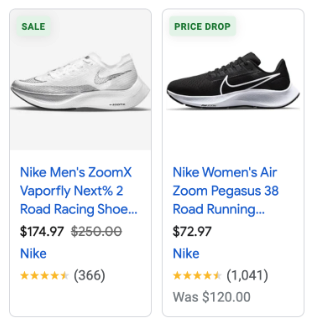It’s no secret that BFCM is the most important time of the year for eCommerce. The SuperBowl Sunday of online sales, plan BFCM properly and you could generate up to 40% of your yearly sales in just a few days. To help you prep your Google Ads, we’ve put together an in-depth guide featuring 13 crucial steps that will make Black Friday/Cyber Monday count for your business.
Keep reading to discover our top secrets for setting up your Google Ad campaigns, so you can maximize profits this BFCM.
WHAT TO BEGIN WITH?
Start by taking a look at last year’s performance and taking into account the following questions:
- What were the best-sellers?
- What did you learn from the ads you ran? What angles performed better than others?
- Which offer performed the best?
- What bid did it take to maximize your top impression share?
- Were there any challenging keywords or product categories?
- How big of an increase in spend, traffic and revenue did you experience?
- What happened in the days after Black Friday and Cyber Monday? How much did you need to lower your bids in the immediate days after the promotion to avoid losing money?
By learning from last year’s data, you can make better decisions throughout the upcoming season.
FEED OPTIMIZATION
Each holiday, we see countless brands overlook feed optimization when preparing their Google Ads for Black Friday. To avoid this mistake, you should:
- Optimize your Titles. By including important product keywords, people will know the product is exactly what they’re looking for when they see your ad.
- Include Deals in Your Titles. For example “[30% Off] Nike Zoom Air Men Black Running Shoes Size 10”
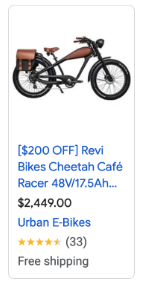
- Optimize your Images. Lifestyle images will almost always outperform stock product images simply because they’re more relatable to shoppers.
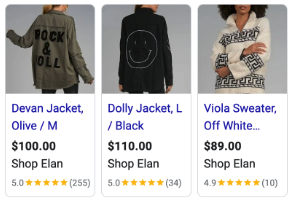
FEATURES INSIDE GOOGLE ADS
Here are some of the features you can use to optimize your ads for Black Friday:
- Set up GMC Promotions – inside badge, price scratch
- Add Black Friday references to your copy
- Add Countdowns for when your offer ends
- Extensions
GMC PROMOTIONS
Set up promotions by going into your GMC, under Marketing -> Promotions. By better communicating your offer, you can help to increase CTR and sales.
COPY
Update ad copy to include an offer in your headline. This is the first thing people see when viewing your ad so keep copy simple and straightforward.
Don’t make the mistake of neglecting your copy. Remember–Black Friday is a high-volume event when brands can generate upwards of 40% of their yearly revenue. Spending time to create well-written ads will pay off more now than any other time of the year.
COUNTDOWN
There’s no better time than Black Friday to sell a sense of urgency. Set up a specific promotion that’s only valid for that day/period. The greater sense of urgency and scarcity you can add to your ads, the better. If you can create two deadlines on Black Friday, you might even see an additional surge in conversions in the middle of the day.
EXTENSIONS
- Promotion Extension
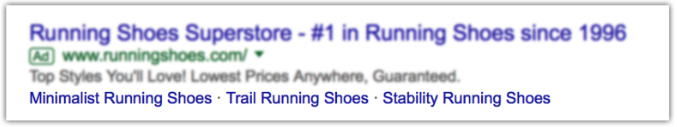
- The extra “real estate” of ad text will help you differentiate your ads from your competitors. You need to communicate your offer as much as possible, and this is a great way to do it.
- Sitelink Extension
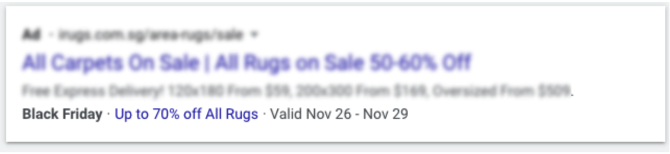
Pay extra attention to your sitelink extensions. While this isn’t something many brands focus on, it’s proven to be very impactful.
The idea is to include the specific products you run promotions for in your sitelinks.
For example, if you were to sell running shoes normally, you might have sitelinks like these:
- Most Popular Running Shoes
- In Stock Running Shoes
- All Running Shoes
On Black Friday, consider adding sitelinks that are more specific to the offers you’re running:
- Now 20% Off All Women Running Shoes
- Nike Running Shoes: 30% Off
- All Black Friday Sales
Aside from adding more space for your ads, the benefit of doing this during Black Friday is that you can convince potential shoppers into buying something they hadn’t planned on.
Since many shoppers simply search for the best deals, this can expand visibility among a wider audience and drive sales.
Remember: Just because someone specifically searches for “men running shoes” doesn’t mean they aren’t interested in women running shoes or other related products, especially if there’s a good deal.
PREPARATION
We can’t stress this enough: Prepare your ads in advance. The last thing you want is to create a bunch of unapproved ads and in turn have to rush at the last minute to create new ones.
When you prepare your ads in advance (and upload them to your Google Ads account), you can make sure everything you need is approved and ready to go live. Don’t make the mistake of waiting until the last minute and creating unnecessary stress that could have easily been avoided.
KEYWORD STRATEGY FOR BLACK FRIDAY
We usually recommend keeping the same keyword strategy throughout Black Friday. You can also pause keywords that you’re not running any promotions for, and allow more space and budget for the ones you are. This way, you can make sure you’re getting the maximum amount of traffic using the current keywords.
Consider adding “keyword + black friday” to your ad. Your ad will already show up when someone searches for your keyword, so you might as well control the search by adding Black Friday. Depending on your product and niche, this can be competitive, but definitely worth a try.
SHOPPING ADS
Shopping campaigns can be tricky around Black Friday, because you generally have less control over them compared with regular Search campaigns. However, throughout the past few years we’ve seen a lot of revenue generated from Google Shopping.
Consider creating separate campaigns for Products on Sale using the priority setting in Google Shopping. This will help the system focus on products that are on sale, so that you can push them without increasing your bids for everything, especially if you are running Smart Bidding.
AUTOMATED BIDDING
To help Smart Bidding on Black Friday, you can do two things:
- Change return on advertising spend (ROAS) targets
- Seasonality Adjustments function
By lowering your ROAS target, you’re telling Google to increase your bids since you don’t care about ROAS as much at the moment. However, this can be tricky as you can never be 100% sure of the result. As a way to help solve this, Google created another tool called Seasonality Adjustments.
The idea behind Seasonality Adjustments is that you can let Google know you expect the conversion rate to increase during a specific date range. The problem with this is that the system is quite simple in its current state. When you create a Seasonality Adjustment where you predict that your conversion rate increases by 100% (not unlikely during big sales), Google will increase your cost per click (CPC) by 100% (or around that range).
So, when you make these Seasonality Adjustments, make sure you set them to how much you want your average CPCs to increase.
Google is becoming smarter every day and already expects November to be the busiest time for advertisers. By taking time to do this one extra step, it can help Google manage expectations of your campaigns.
MANUAL BIDDING
Download your Bids. If you’re running manual bidding campaigns, you already know that your bids will vary heavily throughout Black Friday week compared to normal.
Our recommendation? Download all of your bid settings with Google Ads Editor before you get started on any bid changes. This way, you can reinstate your original bids after the Black Friday period is over and you return to normal performance.
Increase your Bids Proactively. As the November Black Friday period starts (week, weekend, or day), you should increase your bids gradually, along with the budget. The increase will depend on what performance increases you are expecting. As mentioned earlier, review last year’s performance and how much you increased your bids, go through analytics and calculate expectations.
Review your Bid Adjustments. Mobile outperforms desktop. Take advantage of this and increase the bids you put for mobile.
Revise your Bids Daily Throughout the Week. This means reviewing Monday’s bids on Tuesday morning and identifying which bids you should increase or decrease.
Revise your Bids Multiple Times a Day on the Biggest Days. Friday is a huge day, so waiting until Saturday to review your bids is not practical. Review your ROAS throughout the day(s) and increase/decrease your bids accordingly – this will change very rapidly during this time.
INCREASE BUDGET
Begin to gradually increase your budget a few weeks ahead of the Black Friday madness. You can increase search campaigns and standard shopping campaigns more aggressively. However, when it comes to Performance Max, we recommend doing around 20% every week or two, depending on your results.
SUMMARY
Implementing any of these best practices will help optimize your campaigns and drive better results. For those who may be short on time, if there’s anything to take away, remember these three things:
- Add BFCM messaging to as many places as possible in your ads
- Enable promotions on GMC and extensions
- Watch your bids and increase budget aggressively
Need us to help? Schedule a call here.
If you liked this article, here are 7 Easy Wins to Increase Your Google Ads Results. Additionally, Evestar is an Ecommerce Growth Marketing Agency that can help you improve your Google ads campaigns.
![[Full Guide] 13 Crucial Steps to Make on Google Ads to Maximize eCommerce Revenue During BFCM 2022](https://evestar.com/wp-content/uploads/2022/03/evestar-keyword-post.jpg)