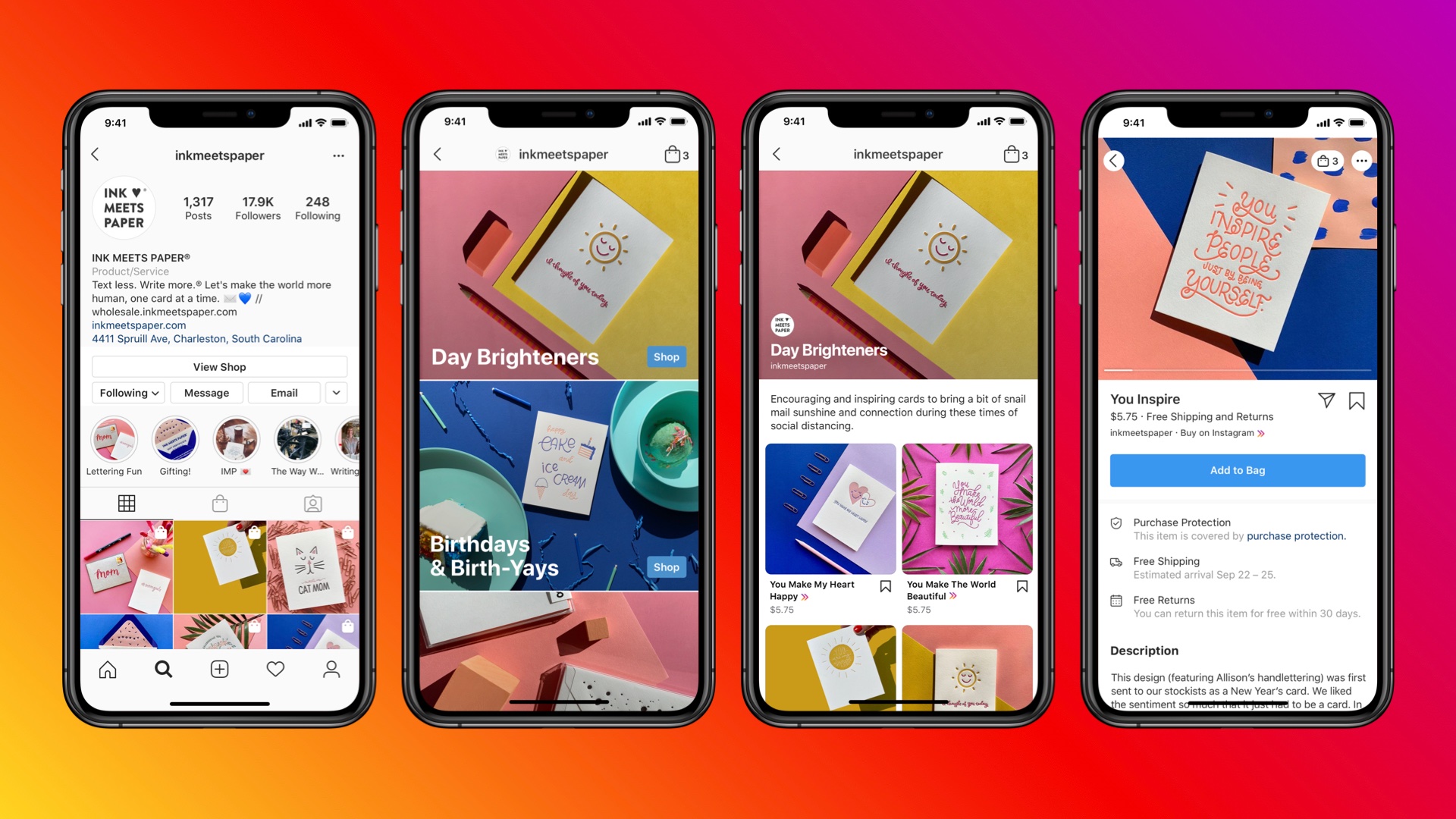With all the chatter about Facebook ads no longer working as well as they used to, it’s hard to differentiate what is and isn’t worth trying in order to get better performance.
Last month, two of our clients joined the Shop Ads closed beta where Facebook granted them a free $25,000 ad budget to test out the effectiveness of Shop ads – one of the many perks of working with a Meta Business Partner like Evestar is that we can flag these free ad dollar opportunities to you fast!
The only major difference between Shop Ads and regular conversion campaigns that you’re probably more familiar running on Facebook is that the platform at their discretion can decide whether it’s worth sending a user to your website or to the Shop to deliver the best results.
Our initial predictions and expectations:
- Facebook will likely deploy the entire test budget towards sending users to Shops
- We expect limited purchase activity out of Shops given that users aren’t particularly used to checking out directly on Facebook or Instagram yet
- The higher the AOV the less likely users will check out on Facebook or Instagram
Client Profiles
Our two clients invited to the closed Beta had very different profiles.
Client A
Industry: Fashion / Shoe brand
AOV: $108
Core Target audience: Female 35-55
Client B
Industry: Kitchen Knives
AOV: $475
Core Target audience: Male 25-45
Shop Optimizations
One of the key steps before launching Shop ads is making sure that your Shop environments are ready to receive traffic.
1. Activating In-app checkout
Shop ads can only be run if you activate Facebook and Instagram checkout (vs. sending someone to checkout on your website). This is a straightforward process you will be able to do by going to Business Manager > Commerce Manager.
2. Making sure all items in-stock are being pushed to the feed
We had a ton of rejected items for no real reason which we had to overturn with our Facebook rep, one of these products being a best seller. So make sure everything looks good there.
3. Treating your Shop like a true microsite
Facebook provides basic ways to make your shop look good and easy to navigate. Our recommendation in layout is as follows:
Top of Shop: Dynamic product (that the algorithm will swap depending on what’s most likely going to resonate with the user visiting the Shop)
Second block: Best sellers (with cover image)
Third block: New collection (if applicable) set up in a grid layout if you have 5 more SKUs
Last block: dynamic “other recommended products” that the algorithm will populate
We did not experiment with the ability to add an offer at the top of the Shop or the carousel function that looked like a bad UX experience to us, but you might want to test it depending on your business.
Shop Ads Campaign Setup
We decided to keep things simple in our campaign structure and mimic the same setup for both clients:
- Known best performing static, slideshow and video ads
- Purchase optimized campaign
- Shop & Website destination setting (as required to activate the free $25k)
- Broad Targeting (both account have a seasoned pixel that allows precise delivery)
- Full warm/hot traffic exclusions (Website visitors, Purchasers, Social Engagers)
Early Post-Launch Activity
A few days in, the two accounts behaved very differently
Facebook’s delivery for Client A shifted almost immediately into pushing 80-90% of the traffic to the Instagram Shop with near instant conversions happening there.
Client B on the other hand saw the big majority of traffic from the Shop+Website campaign continue going to the website and not the shop.
Continued Campaign Momentum
Client A continued seeing an avalanche of orders sometimes with higher revenue days on Shops vs. their own website! The CPA most days was undercutting other classic campaigns by 50-80%
Client B started seeing more traffic directed to Shops after crossing the 10 Meta Purchase mark but the focus remained on sending users to the main website. CPAs on the Shop ads campaign remained 30-40% higher than other classic campaigns.
Final $25,000 Shop Ads Campaign Results
Client A had the most successful Shop ads experience:
- 87 of 131 attributed purchases from the campaign came from “Meta Purchases”/Shops
- CPA on cold traffic went from $277 to $192 and saw consistent daily conversions throughout the whole duration of the Shop ads campaign
- CPM was $10 instead of the usual $20-$30 range
- The efficiency and extra spend helped generate 153% more MoM revenue in MoM and 236% more than last October
Client B didn’t have a bad experience but certainly a different one:
- The ad delivery and Facebook’s reluctance to send most users to the Shop provided little confidence in whether or not in-app transactions would be scalable
- Just 38 of the 250 purchases attributed to this test campaign were completed on Shops
- CPA on cold traffic was $99 vs. the usual $60-80 range we normally see on the more classic purchase campaigns
Learnings & Key Takeaways from Shop Ads
While the sample size is small with just two clients getting a run at this (a few other brands we work with are in the queue to be granted access), Shop ads clearly has some untapped potential but also has some existing challenges depending on which eCommerce business you have.
The Good
- Shop ads tap into an audience that is already embracing in-app checkout and willing to process transactions without visiting your website first and may ultimately be looking to stay on the platform.
- Meta – always in search for audience growth and engagement on their platform- is willing to reward advertisers who are willing to keep targeted users on Facebook or Instagram platforms with cheaper advertising costs
- We saw legitimate incremental revenue coming out of Shop Ads for both clients and were pleasantly surprised by the algorithm’s willingness to send users to the website if they felt that would be the best purchase outcome
The Not So Good
- How much email/SMS list growth equity is being lost along the way? Facebook is trying to solve this by allowing your Shop to display an opt-in field for email capturing but this is one area where you can’t nurture prospects as well as your more classic funnel approach.
- More specific to our shoe brand, we suspect that having to pick a size without a clearer sizing guide and ability to chat with customer service on the site was a big roadblock to more impulsive sales. On the other hand not having a sizing chart for our kitchen knife client even at a much higher price point showed us that there was a lot more willingness to buy without needing the think about that sizing step.
All in all, any eCommerce brand serious about scaling their sales further, while finding new ways to navigate the ever changing media landscape with Facebook Advertising, should look to test out Shop ads and evaluate performance. If you need assistance our Ecommerce Growth Marketing Agency can help. There’s no doubt in our minds that Meta continues to look for advertising efficiencies, and if that’s found by keeping users in their world longer, expect Shop Ads to become a bigger emphasis. They are, by the way, the default setup for their latest Advantage Shopping + ad setup.
If you need more information on how to set up your Shop Ads and see if we can help you get access to private betas like these, get in touch by scheduling a call.